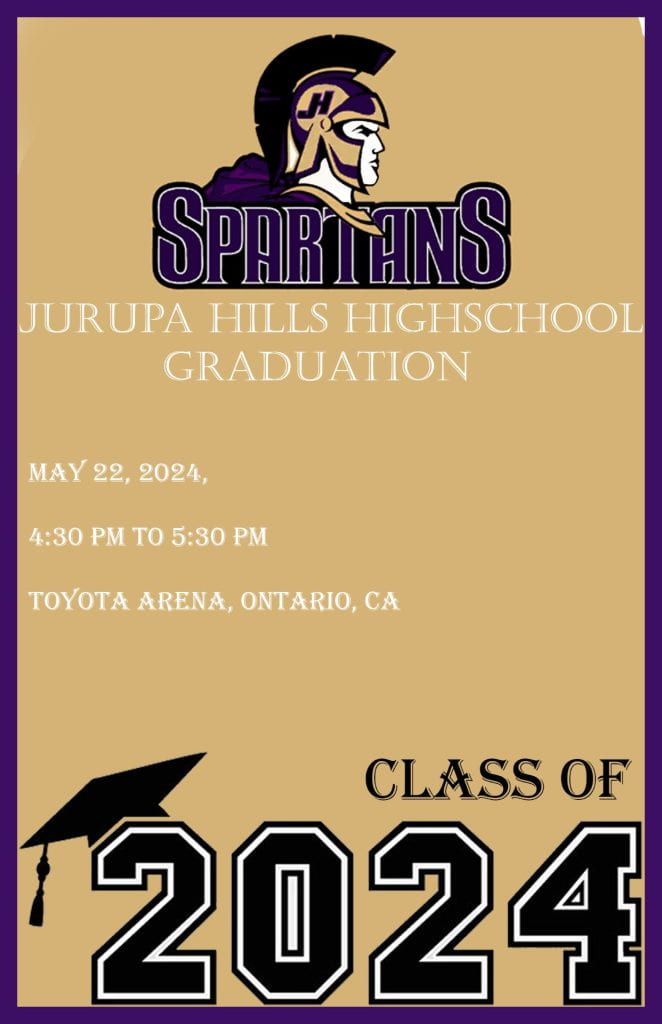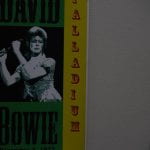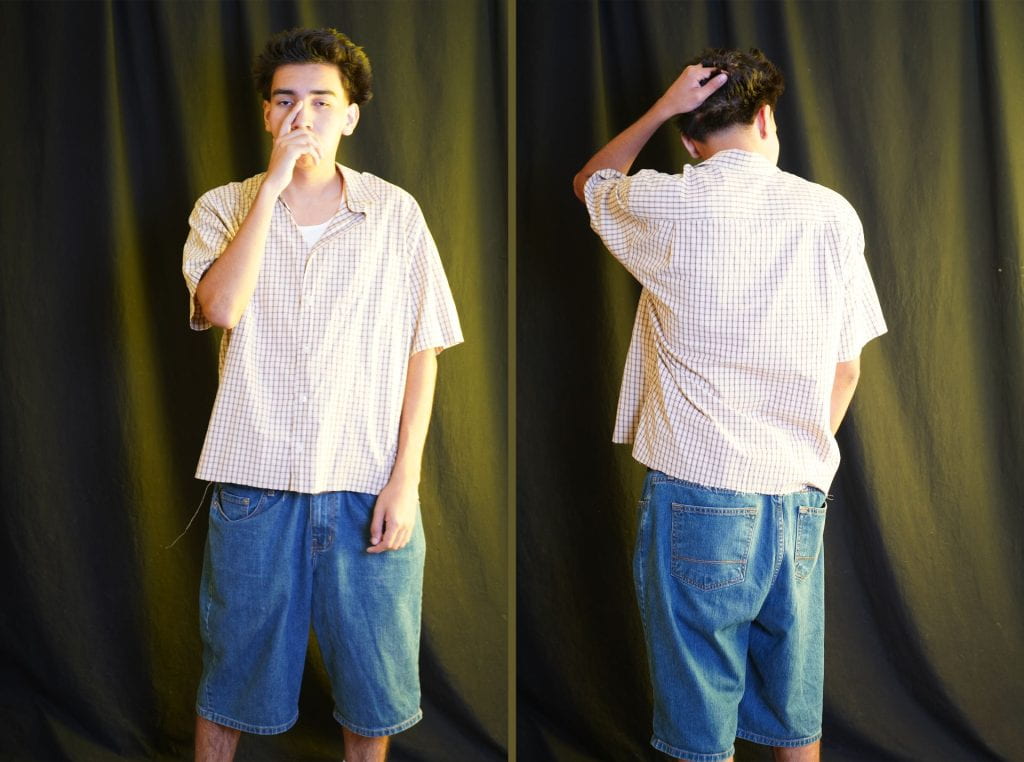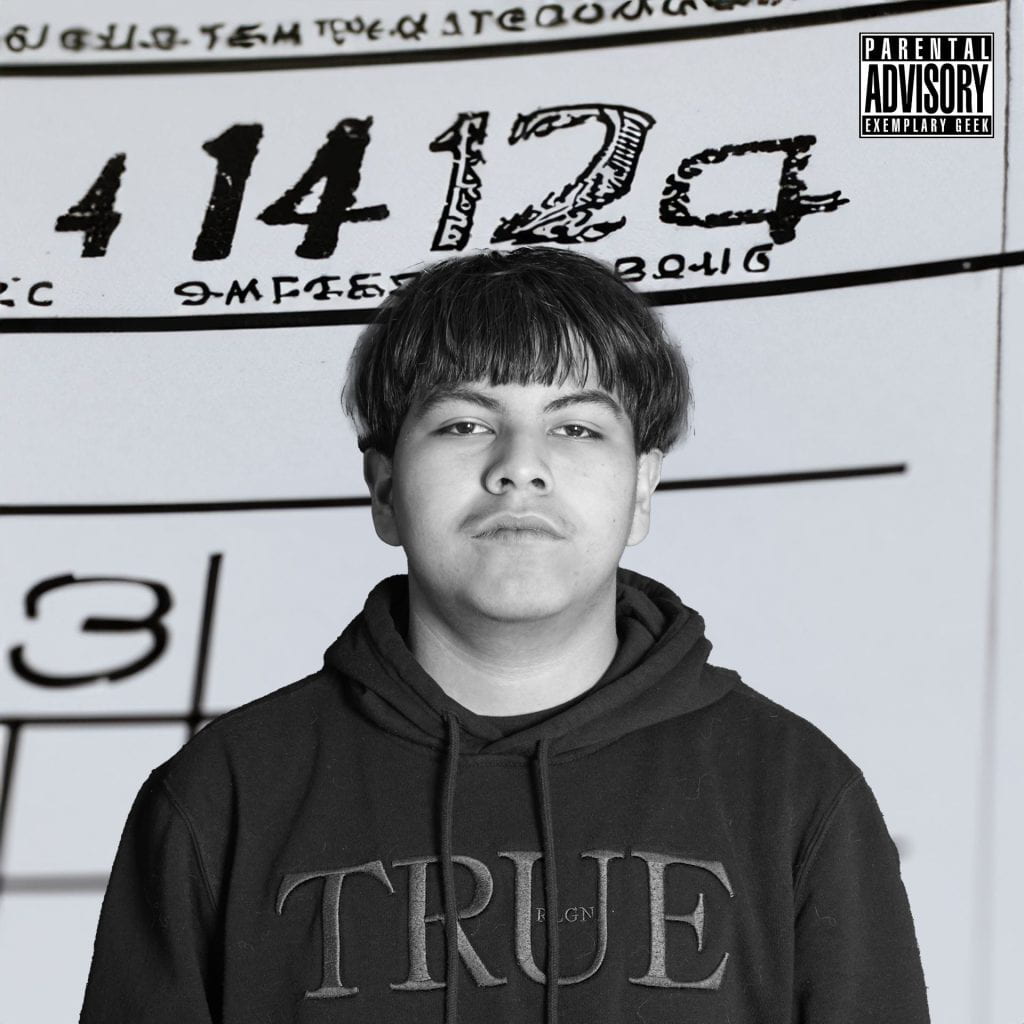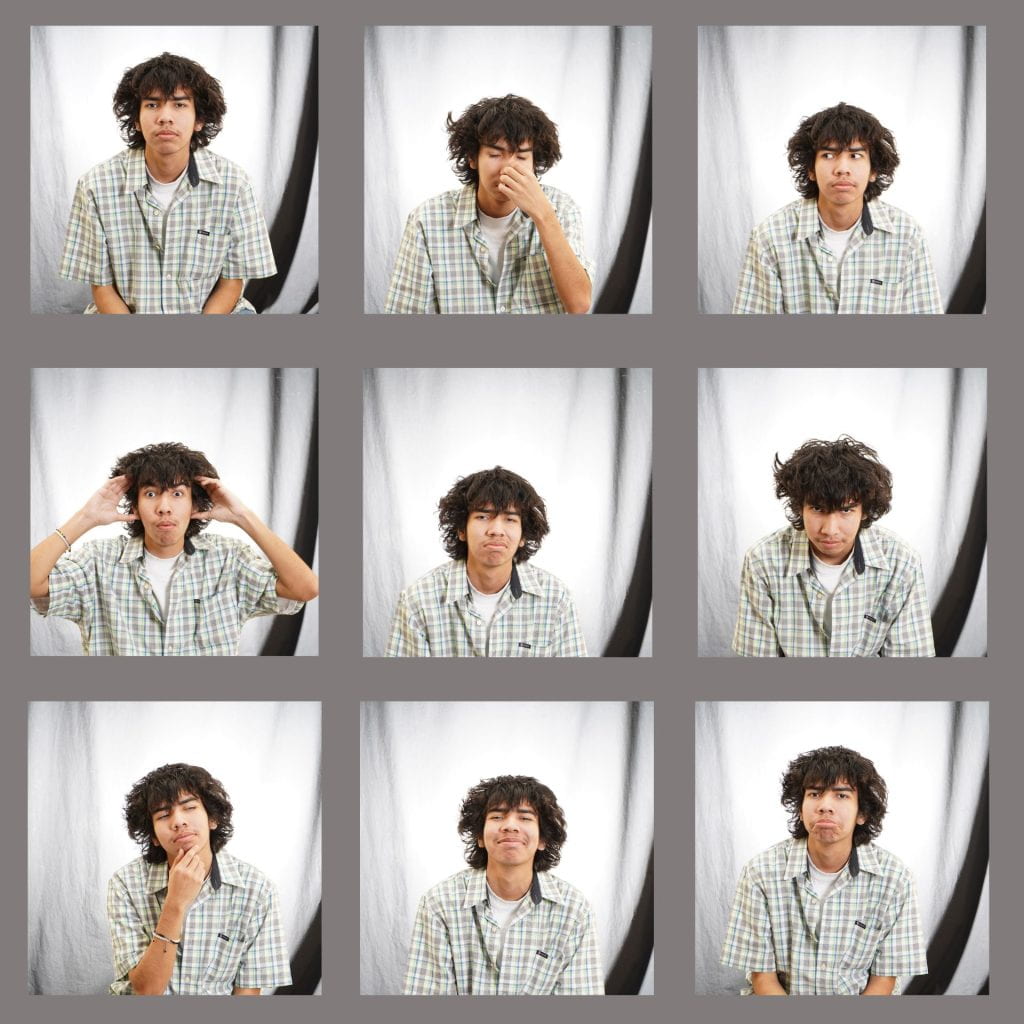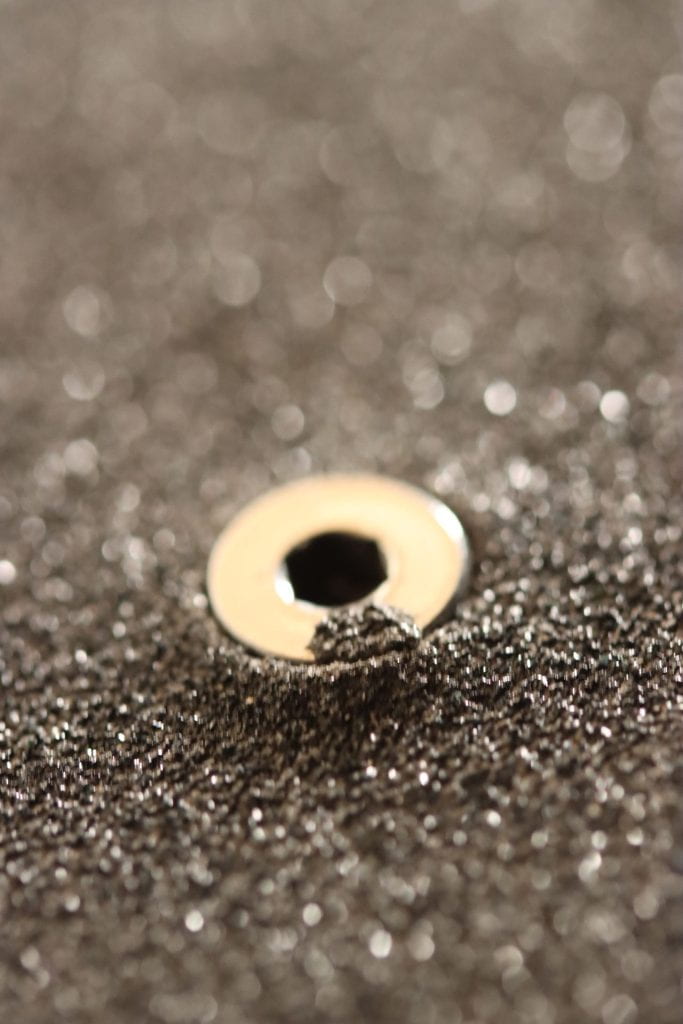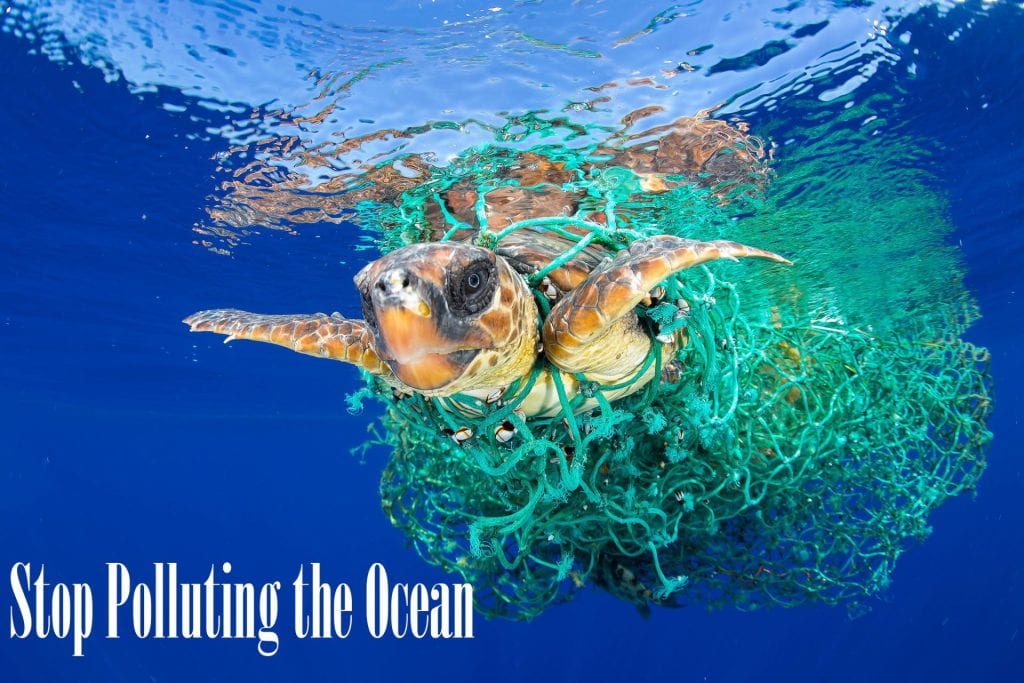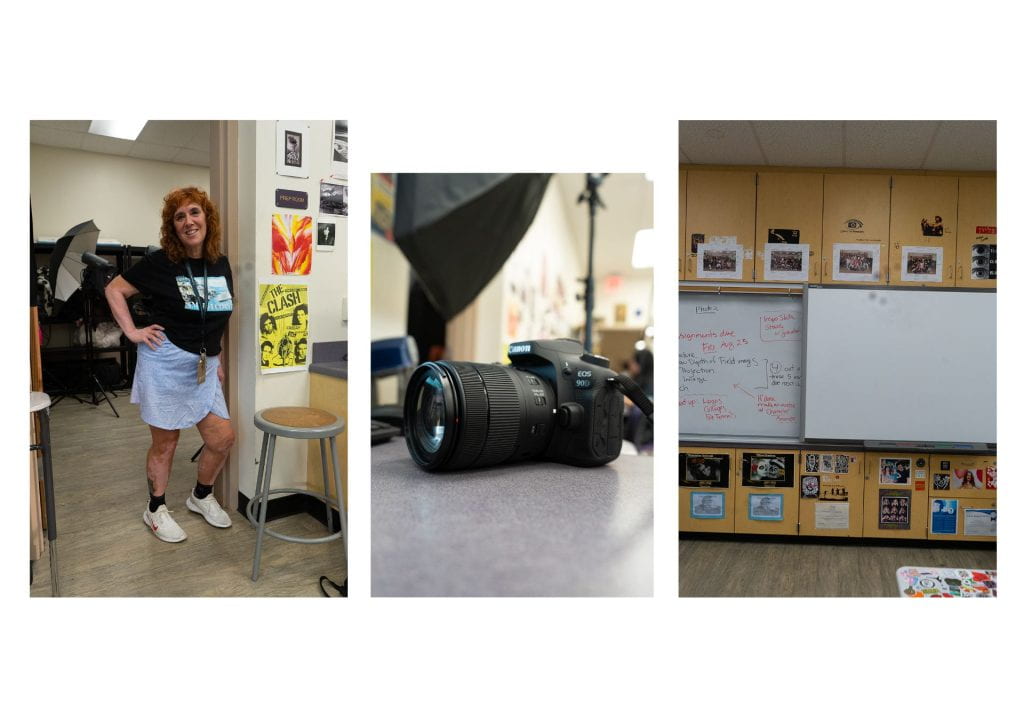Assignment Page
Image transfer on Wood
Graduation Cover
Pick a Something
Fashion
AI Photography
Ai in photographer has changed many things it has made photographers lazy and not work as hard for their art but on the other hand it makes photography look cleaner and less choppy. But it has costed peoples chances at being rewarded for there hard work and effort. But this is just the beginning for AI being used in editing and photography because it is still in its early stages, imagine how real its going to look 5-10 years from now. Even though it makes photography easier it takes away the fun and creativities from doing it manually. These are my thoughts on AI photography and where it’s going.
Album Cover for Digital photography
Fashion Essay
To be a fashion photographer you need to have a professional cameras and lenses to match your needs. But this isn’t the only thing you need to become a fashion photographer; you also need to have education in this field. Some education requirements include taking multiple courses on fashion photography and having a degree in it. You have to also practice regularly and have a passion for this because this photography is very passion based, meaning that if you don’t enjoy it then you are not going to make it far. You would be making about $41,354 to $44,077 a year. But you need to be responsible and practice daily, so your skill doesn’t dullen. Nut this career has its pros and cons some cons include long working hours, although photographers that are well known can make a nice living off this path, the industry doesn’t always provide with smaller photographers get little salary to compensate for the long hours of doing the same thing. But a pro would be that you get paid to travel around and are able to make your own hours not made by someone else, you also never shoot the same things, it’s always different it has variety.
Inspirational Poster
Hands and face assignment
Diptych
Multiple Exposure
Bodyscape
Through the lens
Takashi Yasui- He stood out because he shot for his culture and made it looks beautiful. I think his work has a lot of meaning.
Omar Robles- Him as a photographer is really interesting because of what kind of photography he does. I really like his way of shooting.
Touch Series
Emotion Series
Valentine
15 Friends
Macro Close-Up
Food Photography
What’s in your head.
Light Painting Portrait

Screenprinting

Photomontage In 10 years

In my photomontage I my dream car and having it in 10 years.
I also want to still be skating in 10 years if I still can.
And be working at a hospital with a doctorate degree.
As well as having a dog.
Screen printing Research
- Acquire Necessary Supplies – we’ve got a complete list for you below!
- Create your design – you’ll want a solid image with few thin lines because it will need to block light.
- Print your design – print your image on a transparent film using an inkjet printer.
- Coat your screen – cover your screen in a photosensitive emulsion. You want a thin, evenly spread layer of emulsion.
- Burn your screen – place the transparent film with your image on the screen where the emulsion is and place it in an exposure unit. If you’re doing this yourself use a 250 watt light bulb for about 10 to 15 minutes.
- Rinse out your image – spray down your screen with cold water. You should notice the section of the screen with your image on it is starting to flake off, keep spraying until you can clearly see your image. Once your image is clear let the screen dry.
- Tape up your screen – use masking tape to go around the inside of the screen to prevent ink from running into edges of the screen and spot check for any emulsion that was missed.
- Set up your screen – connect your screen to the press and line it up with your substrates then screw it into place.
- Print your screen – pick your screen printing ink color and spread it across the top of your screen with your squeegee in smooth up and down movements. For commercial screen printing this is typically done by a machine.
- Cure your ink – carefully remove your product from the platen and set to dry or heat cure. If you’re using plastisol ink it will take about 30 seconds at around 320 degrees Fahrenheit, but follow the instructions provided on your screen printing ink bottles. Once dry your custom printed shirts are ready to be worn!
Artists That Use Screen Printing:
1.Roy Lichtenstein
2. Peter Blake
3. Alice Pattullo
4. Laurie Hastings
5. Chuck Sperry

Three designs I’m thinking about using.
![[100+] Gangster Spongebob Wallpapers | Wallpapers.com](https://wallpapers.com/images/featured/c6aem5zxtdv0ayxf.jpg)
Low-Key Portrait

Tips
Angle your light well.
Shoot with Shutter speed.
Make your subject sit down for easier manipulation of hot light.
CTE Classes

Photography Carrer Tree
The photography related careers that I am most interested in is Adventure Photography.
These Jobs responsibilities include taking pictures of their various excursions and travels, often in the great outdoors. Adventure photography often includes images with beautiful landscapes and lively people.
The basic salary for this job ranges from $44,600 and $125,000, but some are paid hourly and jobs if they are big enough.
This job interests me because I can explore and take pictures of places I travel and places where I think are beautiful.
For this Job you can have less than high school completed and for skills you would have to know how to spend your money and where to go with the least amount spent.
Diptych

Motion Blur

I learned that to shoot motion blur I have to lower my shutter speed.
I learned to time my spinning better than before.
I learned that using objects that spin or bounce for more time are easier to shoot.
Using spinners and coins are the best objects for motion blur.
Being creative with this assignment is best.
Replacement Photography for Landscape Painting



Jump Start your Photography
One way to jump start your Photography is to shoot in the dark.
Second way is to produce art made by old master.
Third way is to read an art magazine.
Forth way is to shoot sporting event.
The fifth way can be to shoot music videos.
Sixth way is to look at websites like Gucci Versace etc.
Seventh way is to join a phot walk.
Eight way is to shoot nature.
Nnith way is to shoot family photos.
Tenth way is shooting different styles get out of your comfort Zone.
Wassily Kandinsky
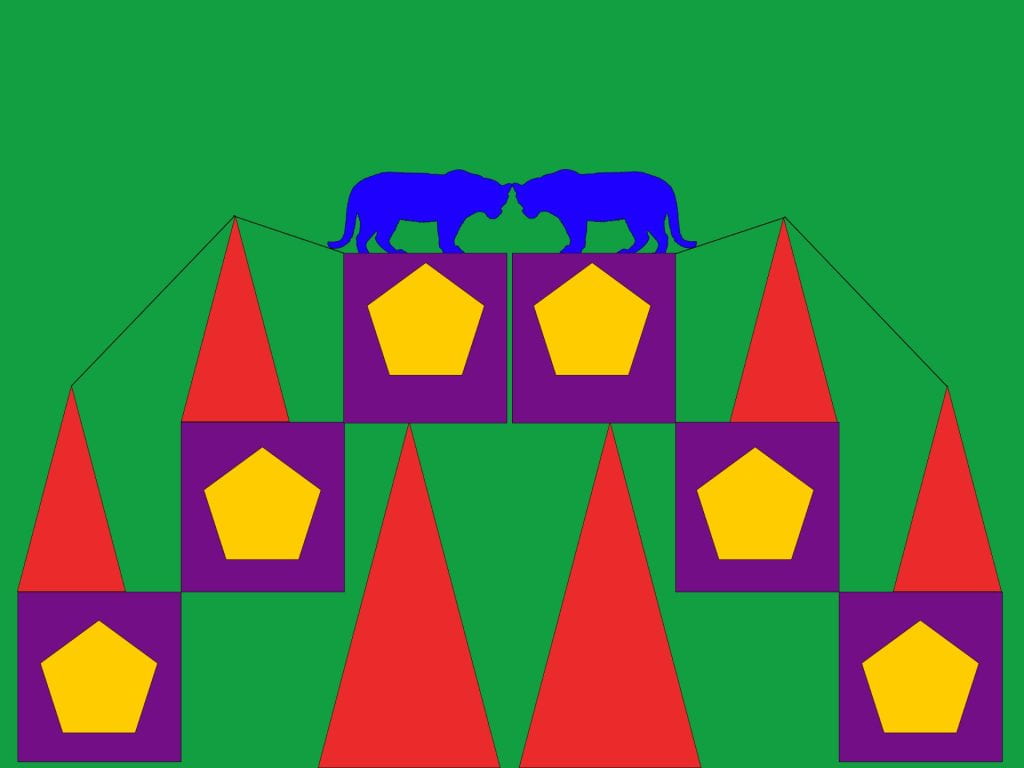
David H

Levitation


Social Issue Poster
The reason I made this is because there is so much plastic and trash in the ocean and more people have to know not to litter.
Block Printing

Double Color Exposure

Collage

File format Explained
A JPEG file is an image saved in a compressed graphic format standardized by the Joint Photographic Experts Group (JPEG). It supports up to 24-bit color and utilizes lossy, compression, which may noticeably reduce the image quality if high amounts are applied. Users commonly save digital photos and web graphics as JPEG files.
Portable Network Graphics (PNG) is a raster-graphics file format that supports lossless data compression. PNG was developed as an improved, non-patented replacement for Graphics Interchange Format
GIF image files are commonly used on the web to display graphics and logos. They also support basic animation, which means they’re a popular file format for memes on social media sites. Learn more about the key features of a GIF file, how to create one, and the advantages and disadvantages of the GIF format.
A TIFF file is a graphics container that stores raster images in the Tagged Image File Format (TIFF). It contains high-quality graphics that support color depths from 1 to 24-bit and supports both lossy and lossless compression. TIFF files also support multiple layers and pages.
RAW files contain uncompressed and unprocessed image data, allowing photographers to capture practically every detail they see in their viewfinder. The RAW file format stores the largest amount of detail out of any raster file type, which photographers can then edit, compress, and convert into other formats. Learn more about the benefits, drawbacks, and best ways to work with a RAW image.
Mirror image
Depth of Field



Image Projection
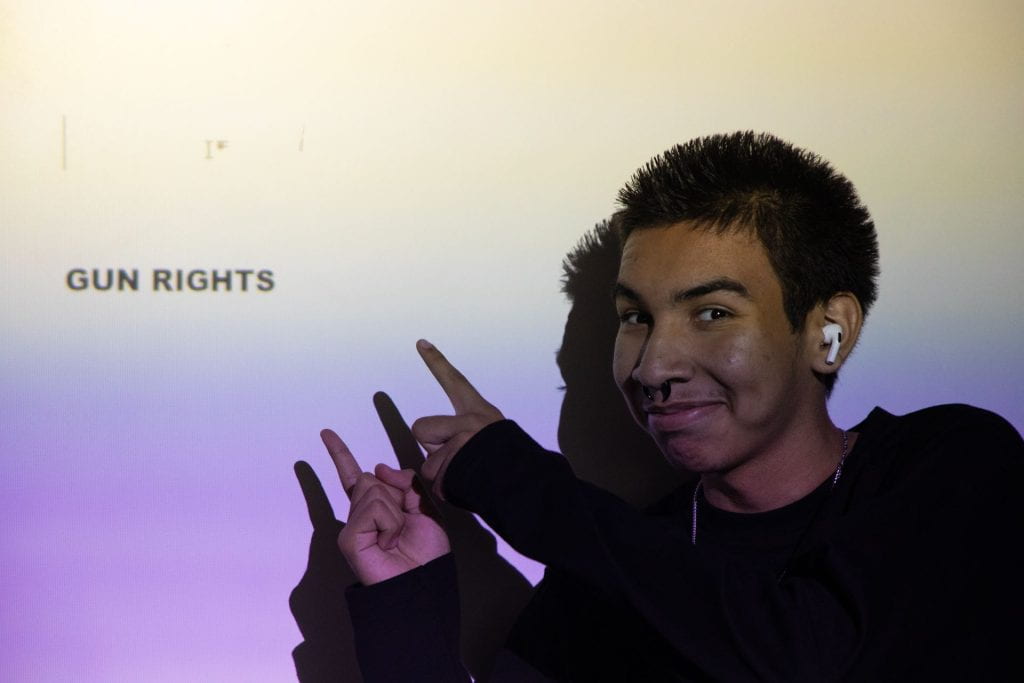
Triptych